
- Speed Up Your Ipod!
-
Speed Up Your Ipod!
1) Go to settings and turn off notifications
-turn off your mail account
2) Delete old unused apps(or hide them)
3) Turn off anything like live clock or live weather icon
4) Turn off WiFi, Bluetooth, Insomnia, Backgrounder, etc.(anything that takes up memory)
5) Also turn off all processes with with Sbsettings.
This should speed up your iPod/iPhone.
-
Re: Speed Up Your Ipod!
or you could just use a few apps (forgot what they are called) that will free up memory
-
Re: Speed Up Your Ipod!
Delete Like The Notes App....Seems Useless If You Have A Computer.
mY sIG pWNS yOURS!

-
Re: Speed Up Your Ipod!
wtf...if u do all that then what good is ur itouch?
Jimi Hendrix
"When the power of love overcomes the love of power, the world will know peace."

-
Re: Speed Up Your Ipod!
just use the app in cydia that erases a bunch of pointless dameons. i know how on average 45-70 available memory. i dont remember its exact name but just searching dameon in the search feature should bring it up
Last edited by BloodmoneyTK; 12-29-2009 at 01:31 AM.
Reason: typo
[SIZE="2
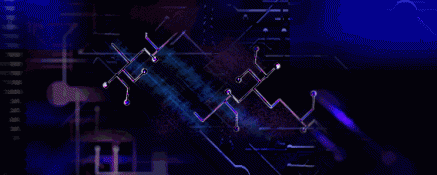
"]
100h post on January 31!! Rep +and donate if I helped at all. [/SIZE]
Tags for this Thread
 Posting Permissions
Posting Permissions
- You may not post new threads
- You may not post replies
- You may not post attachments
- You may not edit your posts
-
Forum Rules









 Reply With Quote
Reply With Quote






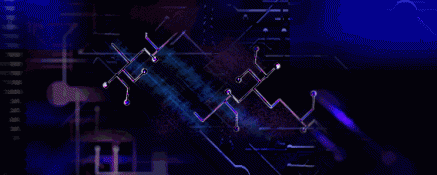 "]100h post on January 31!! Rep +and donate if I helped at all. [/SIZE]
"]100h post on January 31!! Rep +and donate if I helped at all. [/SIZE]

Bookmarks