
- How to jailbrake iPhone / iPod 3.1.2 - iPhone 2Gs/3Gs/3GS
-
 How to jailbrake iPhone / iPod 3.1.2 - iPhone 2Gs/3Gs/3GS
How to jailbrake iPhone / iPod 3.1.2 - iPhone 2Gs/3Gs/3GS
This tuturial is using BlackRa1n - RedSn0w was released few days ago, so if you prefer to use RedSn0w, here is the link: www.RedSn0w.com - On that link you should find download info and so. Just remember, this tuturial is not for RedSn0w!
What you need:
- A Windows Computer (BlackRa1n 3.1.2 is not yet supported in mac)
- iPhone / iPod
- USB cable
Steps:
1- Go to BlackRa1n.com and download the WINDOWS version
2- Run it after download is done
3- Open iTunes while Blackra1n is Running
4- Connect your iPhone into your pc (Make sure it pops up in your iTunes)
5- Go to BlackRa1n and press "Make it ra1n"
6- Wait until iPhone reboots (DO NOT TURN OFF iPHONE WHILE IT IS REBOOTING! It might take some time to reboot)
7- You will see a new "App" or icon has shown up in your home screen. Click it
8- Now that BlackRa1n is open in your iPhone download Cydia or ICY (I recommend to download Cydia and ROCK)
You are set to go!
PS: NEVER INSTALL Cydia and ICY, or neither will work!
Common questions:
My iPhone stoped working, and every time I start it, it goes to Recovery Mode.. How can I fix this?
AW: First call down.. Now, go ahead and get your USB cable, and connect the USB part in your windows or mac computer. Now the other end, what you want to do is make sure your iPhone / iPod is complety off, and hold the home buttom while connecting the iPhone end into your iPhone / iPod - This should bring you to recovery mode.. Now on your computer you will see your iPhone is connect to it, press the RESTORE button.
How can I safely remove Jailbraking from my iPhone?
AW: Go to recovery mode in your iPhone / iPod (Steps are in the question on top), and restore your phone or iPod.
Will this work with all iPod Touch Generations?
AW: No! - To be safe it is recommended Generation 3 or up (Have I tested? Nope... So don't shit me - It might work with Gen. 2, but I am not sure)
Will this work with other Firmware as 3.0.1?
AW: No! Update your iPhone / iPod to 3.1.2 before doing this!
What will happend if I install Cydia and ICY?
AW: Neither Cydia or ICY will be able to download any thing!
Will this work with my T-Mobile / Other service card?
AW: No! You will need your normal AT&T service card
Tuturial Credit: DarkBlood
BlackRa1n Credit: GeoHot
(I am really sorry if their is any spelling erros... If their is pleas do not reply here, send me a PM, and I will see if I can fix a soon as possible. If you are a MOD, and you would like to fix spelling erros feel more than free to do so, and thank you, if you do it any ways..)
(For some reason, we (Normal Users) can not post in the normal Jailbrake section, so I am posting it here and hoping some one, will move to the right section...)
(WARNING: I am not responsible for any damage you do to your device (iPhone / iPod or others. You are doing and following this tuturial at your OWN risk! If you had any problem pleas read "Common Questions" first, before posting, I might help, but I will never fix it.)
~ Thank you for your time, and good luck!
Last edited by DarkBlood; 11-04-2009 at 07:11 PM.
Reason: Fixed Spelling: Buttom / Fixed Question
Tags for this Thread
 Posting Permissions
Posting Permissions
- You may not post new threads
- You may not post replies
- You may not post attachments
- You may not edit your posts
-
Forum Rules





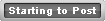




 Reply With Quote
Reply With Quote

Bookmarks