What is a dynamic control you ask?
Well a dynamic control is a control that is created whenever you need it there. (No this is not dragging and dropping a control onto the form).
For instance let's say when a user clicks a button, you want to make buttons appear according to what they put in the text box. This is somewhat on how you would do it.
Let me explain this bit first.Code:Dim controlCount As Integer Dim controlButton() As Button Dim controlPositionTop As Integer = 19 Dim controlButtonName As String = "Button" Dim controlNamecounter As Integer = 1
control is going to be our accumulator for the control array we are setting up. The control array is declared with controllButton().
controlPositionTop is basically telling it how far down on the form you want this. You could also set a variable for left if you wanted to. When I was writing a program that I needed to do this in, I just needed top.
And controlButtonName is the name of the base name of the control.
ControlnameCounter is basically setting itself to one so when the array goes through and places the controls, each one with have a unique name. (EX: button ,button1 ,button2)
Lets continue on:
This bit of code is setting up the for next loop, as well as setting the name for the control that we are about to make.Code:For core = 1 To 5 controlCount += 1 ReDim Preserve cpuCoreProgressbar(cpu) controlButtonName = controlButtonName & controlNamecounter.ToString
Now we are setting the array to New button. The with block we are setting the properties of the new button, these aren't all the properties, you can use all of the ones from a button you would drag and drop.Code:controlButton(controlCount ) = New Button With controlButton(controlCount ) .Name = controlButtonName .Size = New Size(100, 20) .Location = New Point(51, controlPositionTop ) End With
This adds the control to the formCode:Me.Controls.Add(controlButton(controlCount ))
And finally the counters and the next:
Me.refresh isn't always needed. But sometimes if you are putting controls on the form and for whatever reason they dont show up, try using that first.Code:cputop += 22 cpuLabeltop += 20 cpuLableCount += 1 controlNamecounter += 1 Next me.Refresh()


![[VB.NET] Dynamic Controls](https://www.consolediscussions.com/forum/staff/Elite.png)
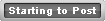


 Reply With Quote
Reply With Quote
Bookmarks