I wanted to list out some data for a page that wasn't being pulled from a database but I didn't want to write out the table and all that. So I dropped a datagridview on to the webpage and wrote some code in the code behind.
ASP.NET Side of things
VB.Net CodeCode:<asp:GridView ID="grd_Specs" CssClass="footable" runat="server" AutoGenerateColumns="False"> <Columns> <asp:BoundField DataField="item1" HeaderText="Pc Specs" /> <asp:BoundField DataField="itemstat" HeaderText="" /> </Columns> </asp:GridView>
I will explain this as best as I can.Code:Protected Sub Page_Load(ByVal sender As Object, ByVal e As System.EventArgs) Handles Me.Load PopulatePCGrid() End Sub Dim DT As New DataTable Dim DR As DataRow Private Sub PopulatePCGrid() Dim DS As New DataSet DT = New DataTable("items") DT.Columns.Add("item1") DT.Columns.Add("itemstat") DR = DT.NewRow AddRowToGrid("Operating System", My.Computer.Info.OSFullName.ToString) DR = DT.NewRow AddRowToGrid("Total Memory", ((My.Computer.Info.TotalPhysicalMemory / 1024) / 1024).ToString("N0") & " MB") grd_Specs.DataSource = DT grd_Specs.DataBind() End Sub Private Sub AddRowToGrid(ByVal description As String, ByVal data As Object) With DR .Item("item1") = description .Item("itemstat") = data End With DT.Rows.Add(DR) End Sub
We create two variables, 1 for the Data Table and 1 for the Data Row.
When we get into PopulatePCGrid we create a new data set and set up the data table to match the gridview layout. If these fields do not match you will get an error on page load. So make sure the fields you want exist in both the gridview and in the code behind.
I wrote a sub proceedure to add rows to the dataTable. This isn't required but it's best to break out code that you will be using over and over again and make them into functions /subs.
So we call the proceedure and pass in description and data. Data is an object simply because it could be anything. I didn't want to limit it to a string or integer because that wouldn't be true (and in fact on the actual page I wrote this for it wasn't true).
We then add that row to the data table and go back to PopulatePCGrid to finish the rest of the code. We create a new Datarow and then continue to add more information to the Data table. After we finish that we bind the datagridview and we end up with something like this:



![[ASP.NET /VB.NET] Populate a Datagrid view without a database](https://www.consolediscussions.com/forum/staff/Elite.png)
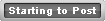


 Reply With Quote
Reply With Quote
Bookmarks