.: OBJECTIVE :.
To create an easy and attractive forum signature without excessive know how of the Photoshop program.
.: DIFFICULTY :.
Medium, must have some rudimentary Photoshop skills and the ability to follow instructions.
.:TOOLS:.
Photoshop 7.0 or above. ( i use cs2)
.:TUTORIAL:.
1. First of all get a cool background image Copy and paste this onto a new sheet in Photoshop.
Shot at 2009-04-19
2. Create a new page (ctrl + N) with a size you feel is appropriate for your creation, I myself prefer 400px by 100px. Now paste (ctrl + V) the image as a background image for your signature, move it around with the move tool (the button on the uppermost right corner of your tool bar) until you are satisfied with its placement.
3. Press ctrl + U to enter the Hue/Colorization box, check both boxes at the bottom and move the three sliders around (hue, saturation, and lightness) until you are satisfied with the color changes on your background.
4. Now comes the difficult part, go on to Google Image Search or Search-22 Image Search, or even planetrenders.net and find a character you would like to place upon your signature, I’m just going to use Luigi from Super Mario Bros. for example. Now copy and paste the image onto a new document, resize it until you feel its size is perfect and paste it onto your signature. CRT+T to resize
5. Now comes the difficult part, you have to blend this image into the background. Take the lasso tool and draw around the edge of your character, it does not have to be perfect, after you make a full circle, right click inside the circle and choose feather and enter 33 into the box that appears. Press ctrl + C then ctrl + V, delete the previous layer thus leaving behind a ghosted image of what you had before. Take the eraser tool, change the hardness to 0 and size to around 20 and brush around the edges to erase the excessive images that was not take out during the feather, be extra careful around things like hair.
6. Go to Image -> Adjustments -> Match COLOR (for the bottom part select your signature and then the layer the background image is on) and play around with the sliders until the character further blends into the background. Duplicate the character three times, go to the layer pallet and for the top layer set the opacity at 60 for the middle layer set the blending mode to soft light and for the last layer go to Filter -> Blur -> Gaussian Blur. Again, mess around with the slider until you get the effect you want.
7. Click the TEXT TOOL, choose a text style you want type out your name, I used Blade 2 and Bitdust from DaFont and did some fancy effect to it, to blend the text i just add a soft light blend like what we did to layer 2
(OPTIONAL)
8. The final part, create a new layer, now press ctrl + A and go to Edit -> Stroke and choose a 1px black stroke, then make another selection about 2px away from the stroke you just created and do the same thing again, this gives the effect of a transparent border (make sure this layer is the topmost layer).
9. Save this file as a .jpg and host it on ImageShack and update your profile and you are done.
.:FINAL RESULT:.
Final result achieved.......
PM ME IF ANY QUESTIONS OR SEND ME A MESSAGE ON AIM......
Anth0ny Cai0zz0 is my screen name (yes those are ZEROS)














 Reply With Quote
Reply With Quote


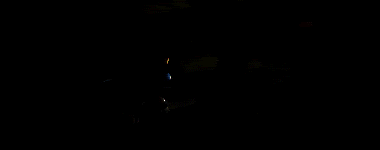




Bookmarks