Ok. I have tried this with both NitePR and CoderPR and this happens to me with each.
I understand that when you first log online if you have any codes blue or turn any codes to blue you still have to press the music button twice for the blue codes to work. right? (i know what the music button is used for and everything with the white codes).
The problem is, is that once I press the music button twice then Nitepr gets all screwed up. If I make the knife code white in a game the code gets turned on even if it says [Codes are OFF] in NitePR (and I know this b/c i can see the "[] Knife" symbol when I walk behind someone even when it says [Codes are OFF] in NitePR. then when I knife someone it wont work and I freeze after I try to. I noticed this also happens with cut mics. If I had previously used the music button to turn white codes on/off in another game when I go into another room and make 'cut mics' white it will turn on even if it says [Codes are OFF] in NitePR and then the whole room cant talk.
the only way to fix this whole problems is to go offline and log back in. is this normal?



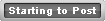


 Reply With Quote
Reply With Quote











Bookmarks