
- How-To Remove Password From Game Dump
-
How-To Remove Password From Game Dump
I just found out that your password is located inside your memory/game dump. Thank you redelite123. And this tutorial will teach you how to remove your password.
1. After you make your dump, open PS2DIS.
2. Plug in your PSP via USB or using a memory stick adapter.
3. Drag the dump(dump_.ram) that is located in the root of your memory stick into the PS2DIS window.
4. Press CTRL+F and type your FTB2 password into the box. (You don't need anything checked.)
5. Double click on the line and edit the command and change it to nop.
6. Your FTB2 password is used a couple of times in the dump, so press F5.
7. Double click on the line and edit the command and change it to nop.
8. Keep doing step 6 and step 7 until it says "Not found." when you press F5.
9. After you removed your password from your dump, save your dump.
Congratulations! Your password has been completely removed from your dump. Now you can distribute your dump over the internet without people finding out what your password is.
.: PSN iD - KaoTiiK_ReFLeX :.

-
Re: How-To Remove Password From Game Dump
but what about your ip :O
-
Re: How-To Remove Password From Game Dump
You Can Get The Ip Too.?
Wtf Do People Do To Figure This Out
-
~~~+++P~R~o~D~i~G~y+++~~~


Re: How-To Remove Password From Game Dump
Well Game dump is everything in your ftb2 memory so no shit...
Tags for this Thread
 Posting Permissions
Posting Permissions
- You may not post new threads
- You may not post replies
- You may not post attachments
- You may not edit your posts
-
Forum Rules







 Reply With Quote
Reply With Quote




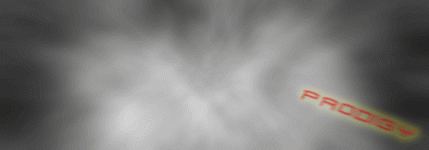


Bookmarks