A slow computer. The one thing HATED by almost every computer user. Most people think the reason is because they have a sucky computer. Sometimes that's the case, but rarely. I have here a few way to rid of the slowness and possible save you time when trying to do important things.
*NOTE* There are some simple methods, in which anyone can do. Then there are complex methods, in which may require special programs and possibly opening your computer.
Simple
One of the most simple methods that people overlook along with Disk Defrag. Doing this requires no effort at all. What Disk Cleanup does is take all unnecessary files and deletes them.
Simply click the "Start" button on the Taskbar (Located on the bottom left of your screen) and go to the following folders.
All Programs > Accessories > System Tools > Disk Cleanup
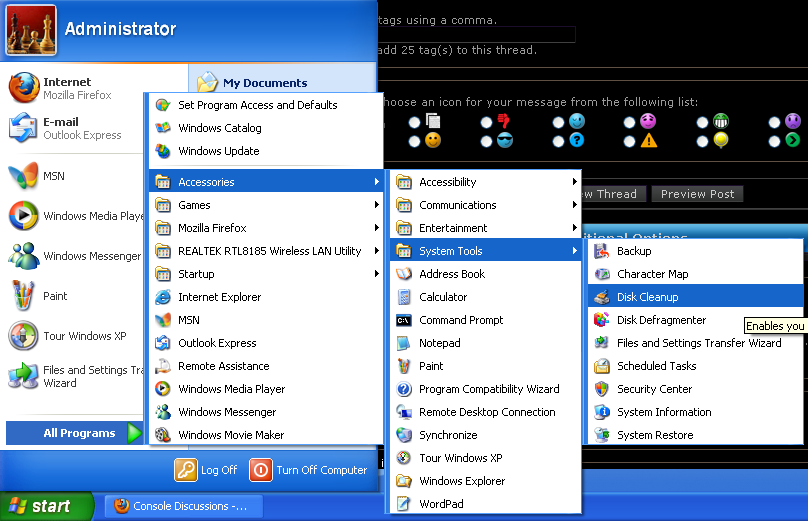
A loading bar should appear. Allow it to finish loading. (The load will depend on how many unneeded files are stored on your computer.) Once it is done, just choose everything and click "Ok". The system will then delete all the selected files and free up some space, allow you're computer some "Breathing" space.
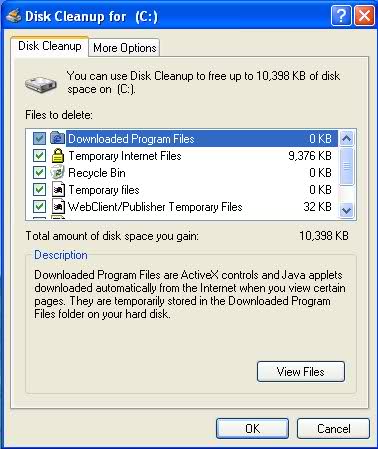
Disk Defragmenter's purpose is to move all the files around so that every file is stored on sequential sectors on sequential rings of the disk on the Hard Drive. In other words, it makes it easier for the computer to find what it is looking for.
NOTE! : It is strongly advised that you do the "Disk Cleanup" step first for a quicker, more effective Disk Defrag.
NOTE! : Your computer must have at least 10% hard drive space in order to defrag.
To get to the Disk Defragmenter, simply click the "Start" button on the Taskbar (Located on the bottom left of your screen) and go to the following folders.
All Programs > Accessories > System Tools > Disk Defragmenter
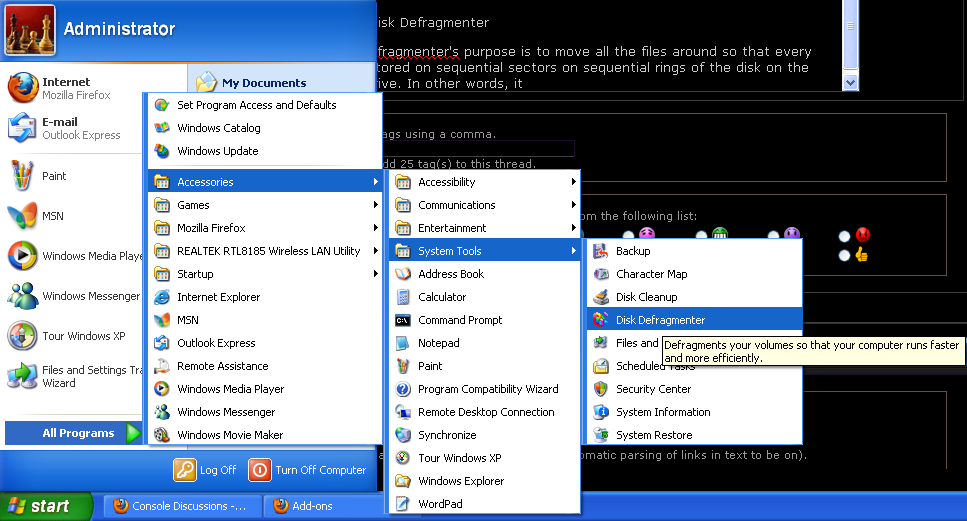
Simply click "Analyze" and allow the computer to do its work. Once you analyze you computer, choose the "Defrag" button and allow the computer to do its work.
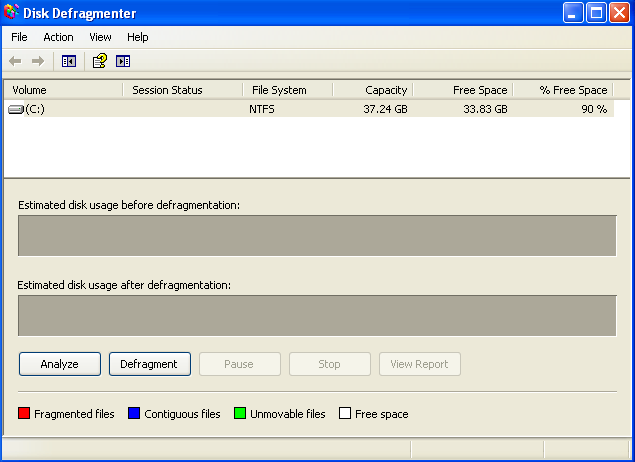
Complex
Another reason for a slow computer is Viruses/Spyware. These evil creations were originally made to protect computers from intruders, but in turn, over time, was used for the opposite purpose.
To rid your computer of these, you'll need some Anti-virus Ware/ Anti-Spyware programs if you don't already have them installed. Two good free ones are Avast! Antivirus, Malware Bytes and Spybot Search and Destroy. These programs will rid of the simple viruses, but other, more complex viruses may take other methods to rid of.
WARNING! : Do not head into this with just this tutorial! Its best to gain some knowledge on the subject of RAM before tackling this project. I nor Console Discussions hold any responsibility if you attempt this method and mess up your computer.
Installing RAM is tricky. (Not the installation, but finding what RAM stick is compatible plus how much RAM your computer can handle are.) Its best that you look at what type of mother board you have and how many pins the RAM slot has, along with what type of RAM you need. A good website is http://www.crucial.com/ . It will scan your system, tell you the max RAM, how much you have, and what type your mother board uses. (I myself run on 3 Gigabytes of RAM and fly on my computer.)
Once you have bought the RAM stick(s) and made sure they are the correct, open up your computer and install it in. For instructions on how to install watch this video.
YouTube- How to Install RAM to a Desktop Computer
Note! : If you hear a long, loud beep come from your computer, then the RAM installed is either installed wrong, not inserted all the way, or may be no good.
Congratulations! You should now have a faster computer compared to normal. Enjoy! If you have any questions/comments, don't be afraid to respond!





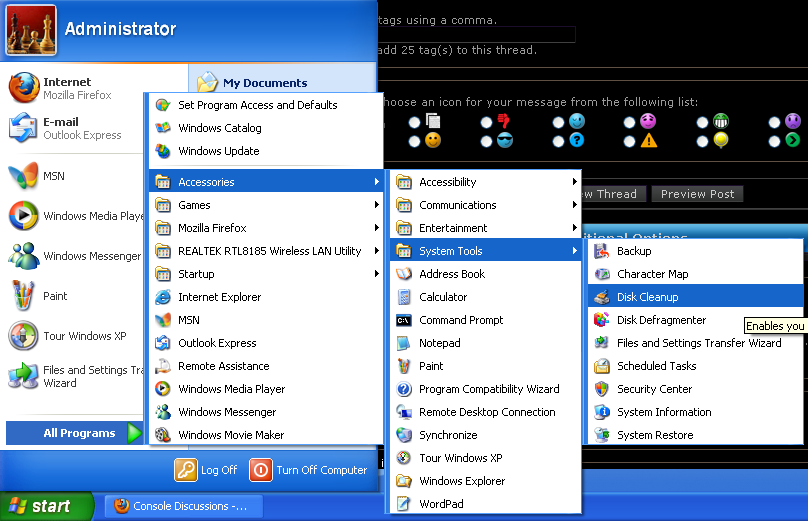
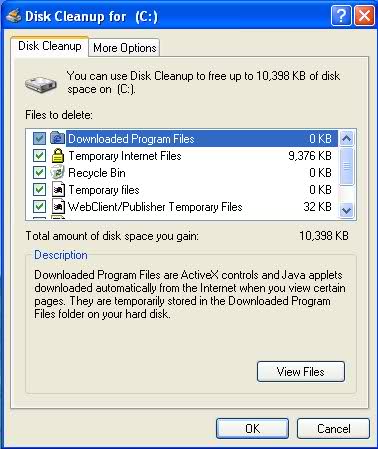
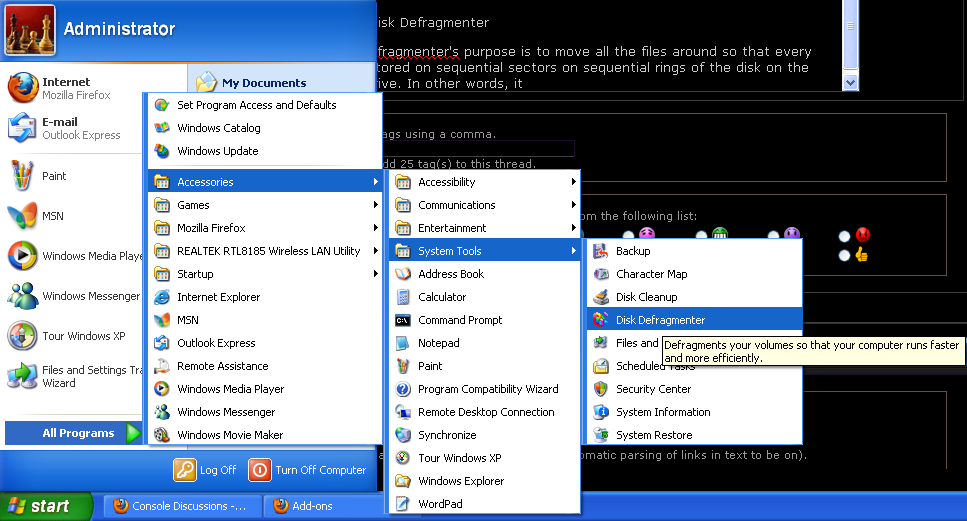
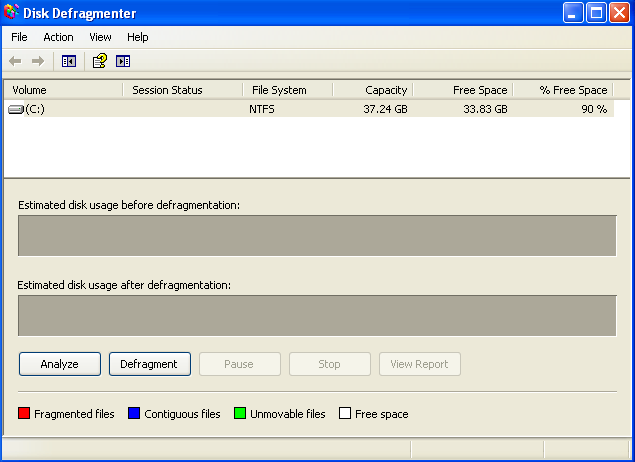

 Reply With Quote
Reply With Quote

Bookmarks