First thing is first. You have to go to any site that has fonts and download what you want.
Some recommended sites
Second you have to extract the font if needed. I recommend using WinRAR because it can extract so many types of files.
Now its time to actually install your fonts you downloaded.
- Open up My Computer.
- Go to the Local Drive which has your OS loaded on.
- Next go to the Windows folder.
- Next open up the Fonts folder.
- Finally, copy the fonts that you downloaded and paste them into the Fonts folder.
Alternate way to get to the Fonts folder.
- Click Start if you have XP.
- Then click run.
- Then type in Font or Fonts.
- Click the Vista logo if you have Vista.
- Type in Font or Fonts in the search bar.
Location to help you find the Fonts folder
*:\Windows\Fonts
Note: * is the Drive letter
For example mine is: C:\Windows\Fonts
Proof
This image has been resized. Click this bar to view the full image. The original image is sized 1024x768 and weights 47KB.
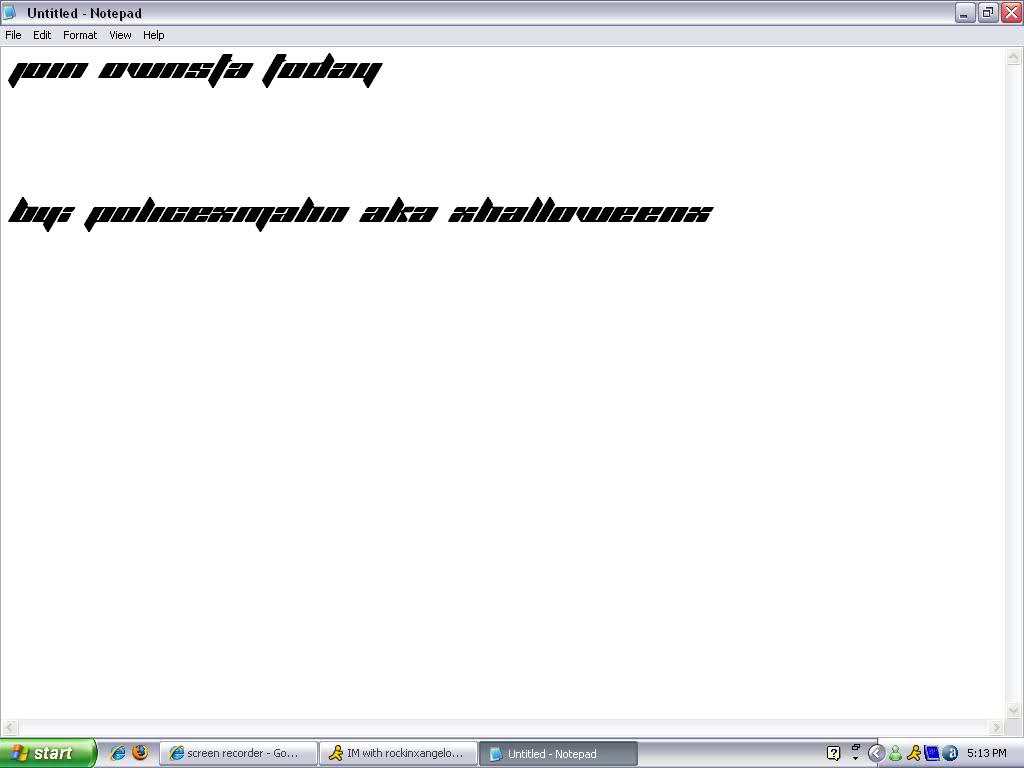



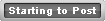



 Reply With Quote
Reply With Quote

Bookmarks