so as most of you guys know I'm a mac guy, not a windows one, however I have a windows question. My school (unfortunately) uses windows, but they block the control panel. These computers have two accounts, one, student, which is the user account, and another, Help_Desk, which is the admin account. I have been able to do some "hacking" (just typed the word Help_Desk as the user when I logged in) and I now have admin access to any and all school computers, however control panel is STILL blocked. These computers also run Novel's shitty log in service. So here's my question, how the hell do I gain access to control panel? User who PM's ME the best guide will receive 5k vbux and rep+
All comments that have NOTHING to do with answering my question will be deleted






 Reply With Quote
Reply With Quote






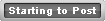



Bookmarks