
Originally Posted by
BloodmoneyTK

Ok, I got the same thing not but 2 hrs ago. So start your computer in safe mode. When the virus comes up go to the task manager (crl+alt+del). Under the process tab find the program (its called "pc").
1. Right click on it and go to properties
2. Go to the Security tab and click on "Advanced" at the bottom
3. A new window should open up
4. Click on Edit
5. Another window should open
6. There should be 3 permision entries (SYSTEM, Administrators, and Users)
7. Select system then click on the Edit button at the bottom
8. A new window opens
9. There will be a list of things in the permisins box with allow and deny Columns
10. All the allow check marks will be checked
11. go to the deny Column and make sure everything is checked
12. When you are done press "OK"
13. It will close the window and take you back to the Advanced security settings window
14. You will see that a new permission entry has been created that says deny next to it
15. Repeat steps 7-12 for the two other permission entries that say allow
16. When you are done you should have 6 permission entries
17. Once done click "ok"
18. A window will come up, read it then click yes
19. Close out of all the opened windows
20. Restart your computer
Your computer should restart normally. The virus isn't gone just suppressed. When you can go online and get some anti-virus software, not "spyware doctor" its crap.
Hope this helped. i found this guide and posted it here asap. try this out man.






 Reply With Quote
Reply With Quote



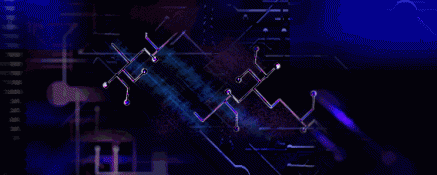 "]100h post on January 31!! Rep +and donate if I helped at all. [/SIZE]
"]100h post on January 31!! Rep +and donate if I helped at all. [/SIZE]











Bookmarks