
Originally Posted by
BioHazardouz

Everytime when I boot, Windows gives me an error saying that ifuyaxukowomaq.dll cant be found. I cant find in system32 and i tried the search feature and failed(And its not in my processes(task manager) and I cant find it on a dll hosting site. Its like its not a real dll/official). I think its some hidden malware. But it SEEMS like it doesnt affect my pc. So I decided to open msconfig. Why? Because im gangsta. So I see it in my statup processes. Before i disable it and fuck it up:
1. Is this .dll needed/real?
2. I want to actually see it(Im a comp nerd) but it says go in HKLM in my registry, but I only have 5 folders starting with HKEY. So where is this folder?
3. In msconfig, it gives my limited values for the command code and the location, so how do I view it in full? For example; NAME:urMom.dll, COMMAND: C:/Program Files/..., LOCATION: C:/up ur as/...
I want to know where the dots(....) lead to.(Also if its up ur as/around the corner)
Please, I need a quick answer.
---EDIT---
I searched in regedit(registry) and found REG_SZ values. I see the name and things I searched for in my computer.
(OFF-TOPIC): Is av.exe a virus?




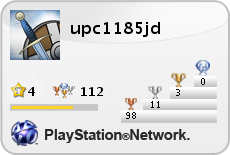

 Reply With Quote
Reply With Quote











Bookmarks