Fairly simple process. If you already have a Phat then this should be easy, if you do not have a friend that has the files well I'll be your friend on this one  . I have supplied the files below.
. I have supplied the files below.- Open your PSP Phat in USB mode
- Go into your PSP folder.
- Copy the APP folder to your desktop
- Disable USB Mode
- Now open you PSP Slim in USB mode
- Go into your PSP Folder
- Now on your Desktop go into your APP folder
- Copy the ULES00856 to your Desktop.
- Now open your PSP Slim in USB mode
- Go inside your PSP folder and copy the APP folder from your Desktop to the PSP folder.
- Go in your copied APP folder on your PSP then go into the ULES00856 and delete the EBOOT.PBP
- Now back to your PSP folder
- Go into your GAME folder
- Copy the ULES00856 from your Desktop into your GAME folder
- Now go into your ULES00856 and delete the DATA.DRM file.
Your done, just run it just like you would a homebrew app.

http://www.megaupload.com/?d=0N8JZAB6
[staff]
Your PSP Slim MUST be at a Custom Firmware (A.K.A. Homebrew Enabled) in order for this to work!
[/staff]
. I have supplied the files below.






 button. Thanks.
button. Thanks.
 Reply With Quote
Reply With Quote




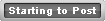






 psp Phat 3.71 m33-4
psp Phat 3.71 m33-4

Bookmarks