So here are some quick tips to fix RROD that have worked for me. I can also do a video for how to do this as well, or post more pictures. Feel free to post any questions or add to the thread.
- Take your Xbox apart using a T10 Torx Screwdriver
- After getting to the shell you will also need the T10 to take all of the yellowish screws out.
- After removing all the yellow screws you will be left with 8 more black screws. Use the T8 for this.
- You then need to remove the 3 T8 screws 2 next to the power button and one behind it, the power button is held on by two clips.
- Now remove the fans
- The mother board should slide out.
On the back of the motherboard you should see 4 pads:
Remove the pads and replace with thermal paste and a small heat sink that you can get from any computer store:
Here you can see it with thermal paste and a good look at the stupid pads. You can even use two pennies x4 wrapped in one layer of electrical tape one way and one layer of electrical tape another way, then just stick them to the thermal paste. It's funny, Microsoft could have fixed this problem with 8 cents... Also while you are there stick a small plastic screwdriver under the middle of each xclamp and pull up a little bit to add more tension to the heat sinks for the CPU and GPU.
Now get some spare cardboard, you can get it from a 12 pack of coke like I did, cut and shape the card board to provide more air flow for the fans, if you do it the way I did in the picture below you can dedicate a fan to the CPU and one to the GPU. I placed the tape on the outside in order keep it in its place, then I put it on the other side, and removed the outside tape. Be sure not to leave the tape on the outside otherwise it may melt and make a funny smell!







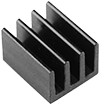
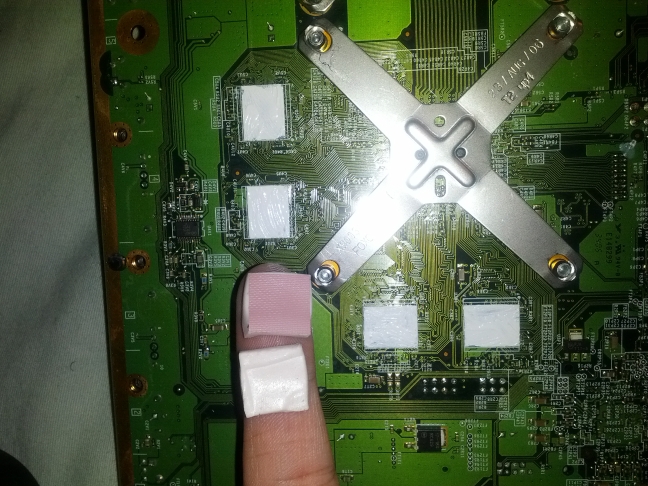

 button. Thanks.
button. Thanks.
 Reply With Quote
Reply With Quote
Bookmarks