Requirements:
- A Computer *REMEMBER, THIS WAS TESTED ON WINDOWS VISTA (32 BIT)*
- A PS3 Controller
- Drivers (Megaupload Download Link @ the Bottom of This Tutorial)
Instructions:
- Download the drivers.
- Extract the file using WinRAR.
- Plug in your PS3 Controller through a USB cable.
- Run the PS3ControllerDrivers.exe file.
- Reboot your laptop/computer.
- Done! Your PS3 Controller should now be recognized by the computer.
Before asking any questions, please go over the Q&A. If your question is not their, THEN you may post a question. Otherwise, I will not reply.
Questions & Answers:
Q: Does this work on Windows XP?
A: I googled this question, and they have been saying that it works on Windows XP. *REMEMBER THIS WAS TESTED ON WINDOWS VISTA (32 Bit) *
Q: Does this work on Windows Vista (64 Bit)?
A: No, I googled this is !NO! this will not work on 64 Bit.
Q: Can I Use A PS2 Controller and Connect it Through a PS3/USB Adaptor?
A: Yes, you can.
PS3 Controller Drivers:
http://www.megaupload.com/?d=N3LSTPUF







 Reply With Quote
Reply With Quote







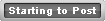

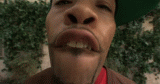






Bookmarks