HOW to open CMD aka command prompt:
open note pad type in "cmd" save as .bat
also you can go to START>RUN>CMD
replace name with your accounts name or profiles name
replace password with your your own password key
after inputting commands close CMD.
FIND ALL USERS: net user
FIND USERS INFO: net user name
HOW TO CHANGE ANY USERS PASSWORD!: net user name *
it will ask you to type in password,so you type it in it will NOT display tho but it will be inputting after it will ask to retype password,so you retype it
FINDING PC IP type: ipconfig /all
MAKE A NEW ADMIN ACC: net user /add name password
net localgroup administrators name
DELET ACC= net user /delete name
Become admin way 1: net localgroup administrator /add name
Become admin way 2:net localgroup administrators /add name



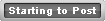



 Reply With Quote
Reply With Quote






Bookmarks