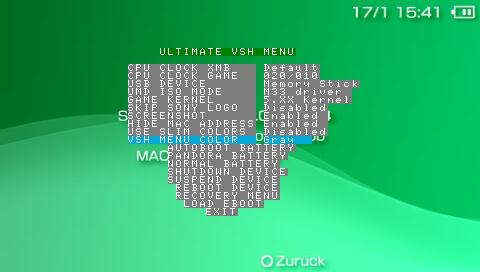
Features:
- Press SELECT for open/close Ultimate VSH Menu
- Don't activated VSH Menu in camera
- Don't activated VSH Menu in internet browser
- Possibility to hide Mac Address
- Possibility to use the slim colors on phat
- Possibility to make screenshots ("R" + "NOTE")
- Possibility to change the color
- Possibility to load the recovery menu
- Possibility to change XMB CPU
- Possibility to change Game CPU
- Possibility to change USB device
- Possibility to change UMD iso mode
- Possibility to change game kernel
- Possibility to activated skip sony logo
- Make autoboot battery
- Make pandora battery
- Make normal battery
- Shutdown function
- Suspend function
- Reset function
- Load EBOOT(ms0:/PSP/GAME/VSHMENU/EBOOT.PBP)
- If UP, DOWN, LEFT or RIGHT long holds, it will be faster scrolled
Installation:
1.) Download from the attachments below.
2.) Open using WinRAR.
3.) Go into the MS_ROOT folder of the file you downloaded.
4.) Open your PSP in USB mode.
5.) Drag the contents of the MS_ROOT folder you downloaded to your Memory Stick's Root. If you do not know what your Memory Stick's Root is then read THIS.
6.) Go into your seplugins folder and add the following like to your vsh.txt
Code:
ms0:/seplugins/vshmenu.prx







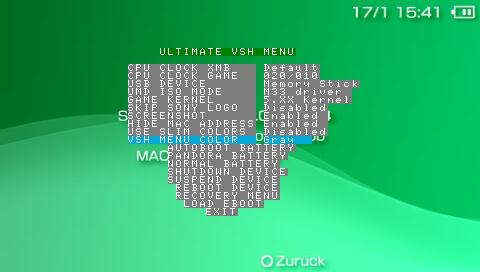

 button. Thanks.
button. Thanks.
 Reply With Quote
Reply With Quote

Bookmarks