
- Guitarway to Heaven 2
-
Re: Guitarway to Heaven 2
IDK if the CFW matters but I have 3.71 M33-4.
OK when you connect your memory card, either by sticking it in your computer or going to USB mode on your PSP, the first screen that shows up is your memory stick root.
- In the memory stick root there is, or should be, a folder called PSP. If there is not one there then create one. (make sure you use ALL CAPITAL letters and name it PSP)
- Now take your brand new shiny download of Guitarway to Heaven and put it inside of the PSP folder.
- If you have extra songs, themes, backgrounds, etc... put those in the appropriate Guitarway to Heaven folder. ex. Any extra songs you have downloaded go in the Songs folder. Any extra themes go in the Themes folder. etc...
As for the 1.5 add-on, go to it on your PSP (under Game on the memory stick) and press X to install it.
After all that go into recovery mode and make sure that your gamefolder homebrew is set to 3.71 Kernal (for you it would be whatever CFW you have, 3.80, 3.90, etc.. Kernal) Just don't have it at the 1.5 Kernal.
And also make sure that you have it set to M33 driver- No UMD
Now go to your XMB, the main screen when you turn on your PSP, and scroll down through all the games you have until you find Guitarway to Heaven. Now press X and enjoy the game.
I thought that this game was pretty hard until you make little red, blue, green and yellow stickers of some kind to put on your buttons and directional controls to remind you which buttons are which!
Any questions, just shoot me a Private Message and I'll respond as soon as I can.
Last edited by Dark Invader; 07-19-2008 at 12:21 PM.
Tags for this Thread
 Posting Permissions
Posting Permissions
- You may not post new threads
- You may not post replies
- You may not post attachments
- You may not edit your posts
-
Forum Rules




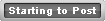


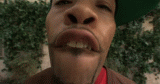

 Reply With Quote
Reply With Quote

Bookmarks