You will need to obtain a cracked copy of Counter-Strike Source. I can not post any links regarding this, but I can help you play on Non-Steam servers.
Once you have Counter-Strike Source, download the following files:
http://www.megaupload.com/?d=TPC1QWD1
Open the zip and you will see Emulator. Take the contents of this folder (bin, platform, rev.ini, and steam_appid.txt) and put them in:
\Program Files\Counter-Strike Source
NOTE: Make sure platform\config\MasterServers.vdf is set to read-only. Steam tries to reset it so that you no longer can play on Non-Steam servers, but if it's set to read-only they can't touch it.
Now extract Counter-Strike Source.lnk to your desktop and run it.
Now Counter-Strike Source will run. To add Non-Steam servers simply go to:
Find Servers -> Favorites -> Add a Server
Here are some servers I play on:
80.79.112.221:27015 - Snipers
174.37.6.224:27015 - Custom Maps
174.37.6.227:27015 - Custom Maps
202.71.103.166:27015 - Zombies
69.162.109.180:27015 - Zombies
Sprays
I've included 5 Console Discussions Sprays in the attachments:








 button. Thanks.
button. Thanks.
 Reply With Quote
Reply With Quote
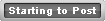





Bookmarks